Add a Vanity URL to Your Facebook Page

Recently Facebook allowed its users to claim their own vanity URL for their personal Facebook profiles.. I claimed mine.
If you don’t already know a vanity URL is a domain name of your choosing, that points to your Facebook profile.
By default everyone’s Facebook profile URL is a long string of random characters,
eg http://www.facebook.com/profile.php?id=123456789
A vanity URL for your Facebook profile would look something like,
eg http://www.facebook.com/yourname
Having your own Facebook vanity URL is a lot easier to remember when asking people to friend you, or when sending people a link to your profile.. it’s your little piece of Facebook real-estate.
You have spent time a fair bit of time creating your profile, and claiming your own URL makes it that little bit better.
Facebook Page
For those who have a Facebook Page (in addition to their Facebook Profile), getting a vanity URL to promote their business, brand or product wasn’t as easy.
Your Page had to have a minimum of 1000 fans. Once you reached this minimum amount of fans, you were then eligible to choose a vanity URL.
Facebook have now changed this minimum to 25 fans. So getting a vanity URL for your Facebook Page has just become a lot easier and I will show you how.
For starters, you need your own Facebook Page (with at least 25 fans).. if you don’t have one, follow my guide on how to Create a Page for your Business on Facebook.
Head to Facebook Username and then click on Set a username for your Page,

Click on the drop-down menu and under Pages, select your Facebook Page,

Now enter the username that you want for your Facebook Page, eg facebook.com/username, then click on <Check availability>,

If the username you have selected is available, and you definitely want it, click on <Confirm>,
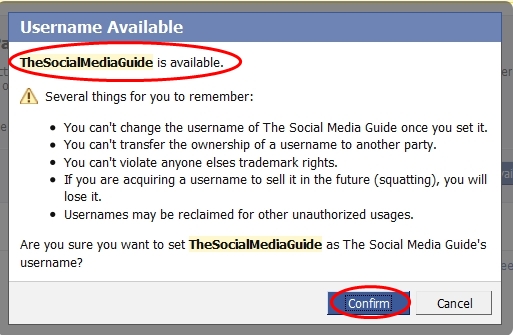
The username for your Facebook Page has just been set!
Click on <Okay> to finish,

Just follow this same procedure if you want to do them same for your personal Facebook profile.
Directing customers and fans of your business or product is now a lot easier.. simply tell them your Facebook Page URL!

If you haven’t already done so you should also Add a Facebook Fan Button to your Website.
If you found this post useful please visit my Facebook Page at,
http://www.facebook.com/TheSocialMediaGuide
.. and become a fan!
Enjoy!

