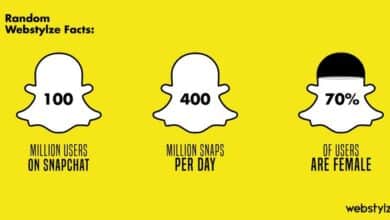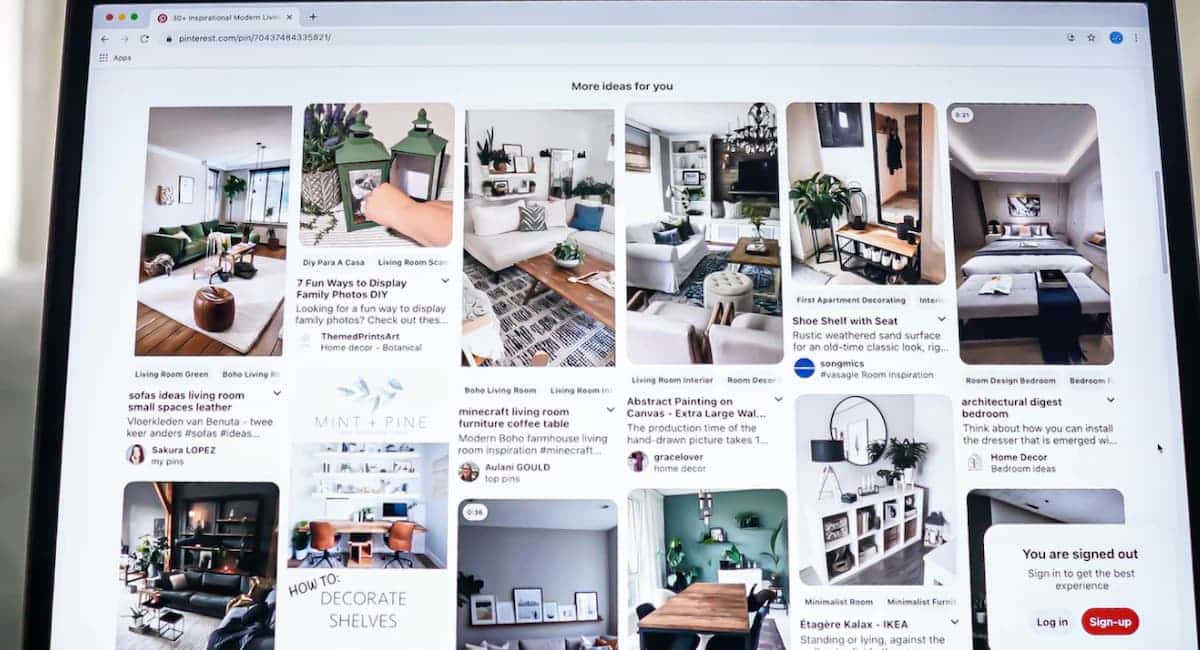When is the Best Time to Tweet?
Sometimes you post on Twitter and no one seems to see it or engage with it. It could be some of your best content, yet it still doesn’t seem to matter.
These times can be really frustrating.
Why is this happening? It may have something to do with what time you’re tweeting! If you’ve ever wondered, “when is the best time to tweet?” – I’m afraid you won’t get a straight-up answer, however, you’re about to learn how to find the perfect time for your industry and time zone.
What You Will Need:
While there are certain times that tweets seem to get more engagement, your optimal time is probably going to vary from these generic times. We’ll provide some possible times, but to find your best times you’ll need the following tool (plus it’s great to have anyway):
Buffer: A free post-scheduling tool. It will help you find your optimal tweet times.
In case, for some odd reason, you don’t like Buffer, you can also use this tool:
HootSuite: A social media management platform. The free version gives you a few basic analytics and the ability to schedule posts, similar to Buffer.
That said, let’s begin!
Step 1: Test the Popular Hours
Assuming you created a Buffer or Hootsuite account, you can start scheduling your posts for any time you’d like.
Buffer recently did a study on the most popular times to tweet, and they created this graphic:
As you can see, the most popular times to tweet seem to be 8-9 AM Pacific Time and 12-1 PM in Mountain, Central, and Eastern Time.
So you need to know your audience fairly well. Are they in California? Then you might be better off posting between 8-9 AM.
Keep in mind that these are merely the most popular times to tweet, not necessarily the best times to tweet for high engagement.
That said, the fact that these are the most popular times to tweet also shows that these are the times Twitter has the highest number of people online, which could lead to higher engagement, despite a lower percentage of people clicking.

What you want to do: Using Buffer, schedule a few posts to go live during the peak times of your region. Do this for at least a few days – longer is better, so shoot for a week or two if you really want good results.
In case you live in or have audience members in Asia, Australia, or Europe, here are the charts of the most popular times to tweet in those places:


Step 2: Try Off-Peak Times for a Week or Two
Now that you’ve tried peak times, try scheduling posts for off-peak hours; really weird hours, like 2 AM.
Buffer actually found that the highest clicks-per-tweet was around 2-4 AM, peaking around 2-3 AM.
Pretty counterintuitive, right?
Notice how the peak times for clicks and the peak tweet times are almost completely opposite.
The highest number of people are actively posting to Twitter between 12-1 PM – and yet, those times are almost the lowest for actual clicks.
WTF!?
Step 3: Let Buffer Optimize
After a few weeks to a month, you should have some good results! You could do this within a single week, but your data won’t be as accurate.
Go to your Buffer account, and look for the Analytics tab:

As you can see, there are a few different options. The default tab is “Recent”, which is about all Buffer will allow you to see on their free plan.
If you want to find out which of your posts are most popular, which days of the week are your highest engaging, and some insights on your followers, you’ll need to upgrade to the Buffer “Awesome Plan” for $10/month or $102/year. That said, they do have a 30-day free trial. However, the paid plan isn’t necessary for our purpose. It is really nice to have, though.
You can check out your most popular posts as a way to see what is getting the most engagement, but the way to find out optimal times is through Buffer’s Optimal Timing Tool, found under the Schedule tab on your account.

Once you click the link, it will take you to a page asking how many times per day you’d like to post, and which account to take the data from. I chose two times for an example:

Buffer showed my optimal posting times for my region to be:
- 6:20 AM
- 8:18 AM
If you’re wondering how Buffer determines these times…
… Well, so did I, so I did some research.
They look at the past 5,000 interactions you’ve had on your profile (such as likes, clicks, favorites, etc.). They also look at similar profiles in the same time zone as you. They then use this information to determine when most people engage would engage with you.
After you’ve given Buffer enough information to work with by posting during varying times over the last few weeks, they should be able to give you the best times to get more clicks.
But it’s not over just yet!
Step 4: Continue to Test
As digital marketers, entrepreneurs, small business owners, and simply people who wear many hats, it is extraordinarily important to test, test, and test some more.
The optimal times to tweet one month may be entirely different from another month. The world is an ever-changing place, and the businesses that refuse to change with the times will always fail.
Set a reminder in your calendar to re-optimize your posting times once a week, or at least once a month. By doing this, your Buffer account will continue to accumulate data and will be able to tweak your posting times to perfection.
Let’s Review:
- Step 1: Test popular tweet times, like 12-1 PM.
- Step 2: Test Off-peak, but high-engagement hours like 2-3 AM.
- Step 3: Let Buffer use this new data to optimize your post times.
- Step 4: Keep testing times and re-optimize at least once a month.
I hope you’ve enjoyed this guide about the best times to tweet! As a marketer and small business owner, I wear many hats and know the importance of getting maximum results with minimum effort.
That’s what these guides are all about – giving you’re the best social media tips to keep you on you’re A-game with the shortest time investment possible.
As mentioned earlier in the article, if you want to get the most out of our Buffer account you can upgrade to their Awesome Plan, although it isn’t necessary for finding the best posting times.
How have you found your best posting times? Do you find Buffer’s optimization tool to work well? Let us know in the comments, and please share the article if you found it helpful!