Setup a Custom Landing Page for Your Facebook Page
So you have finally gotten around to creating a page for your business or club on Facebook.
You have secured a vanity URL and your blog’s posts are automatically being pulled into and displayed on your Facebook page.
Now what?
Why not set up your own custom landing page?
If you haven’t heard of a landing page before, it is the page on a website that you arrive on.. or land on.
When someone browses to your Facebook fan page for the first time, the landing page is page that is displayed to them.
Facebook allows you to configure landing pages for new visitors (i.e. non-fans), so that they land on that custom page instead of your wall.
The goal of the landing page is to convert new visitors into fans by providing them with information that makes them want to become a fan.
This guide will show you how to set up a custom landing page.
Add the Static FBML Application
Login to your Facebook account.
At the bottom left of your screen (in the status bar), click on Applications,

Then click on Browse More Applications,

In the search box type in FBML,

Click on Static FBML,

Click on Add to my Page,

Select your page and click <Add to Page>,

Settings
Now return to your Facebook page and click on Edit Page,

Scroll down to the FBML application, click on the Pencil icon.. then select Edit,
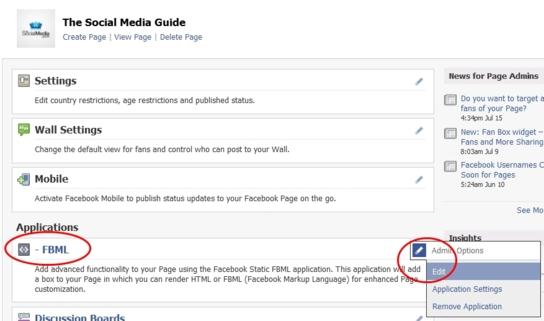
In the Box Title enter a name for your custom tab.. then paste in your HTML code that points to your images, files etc.
My custom landing page consists of
- a jpg (760 x 477 px)
- Facebook Invite Friends code
When you are done click on <Save Changes>,

Click on Edit Page again,

.. and go back to the FBML Application Settings,
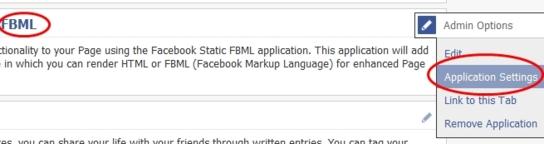
Ensure this application has been added to your Tabs,

Default Landing Page
Now to make this page the default landing page for non-fans.
In Wall Settings, click on the Pencil icon.. then select Edit,

For the Default Landing Tab for Everyone Else option.. select the tab that you have just created,

Now log out of Facebook,

Now head back to your Facebook fan page,

You will now land on your new custom landing page,

Finally..
If you liked this post please register to receive The Social Media Guide’s free newsletter that’s packed with tips, guides and more!
Most of these posts are available to download for free as PDFs for registered members.
Please help spread the word by becoming a fan of The Social Media Guide on Facebook,
