How To Promote Your Events On Twitter
Got an event coming up that you want to share with the world?
It is now easier than ever to raise awareness about your,
- sports event
- workshop
- presentation
- business meeting
- party
- seminar
- conference
- exhibition
- webinar
Or any other sort of public gathering that you want to promote!
TweetMyEvents is new service than enables you to do just that.
In addition to your traditional channels of promotion such as email, text message, website or blog.. you can now add Twitter to the mix.
It is simpler than you think.
Here’s how..
Setup
To promote your event head over to TweetMyEvents and sign-in with your Twitter account,

Next click on <Allow>,

Once you have logged in, the first thing you will want to do is update your profile.. click on the Update profile link,

Now fill out your profile as necessary, then click on <Update Profile> to save your changes,

Adding Your Event
To add your event, click on Add Event,

Fill out your event’s details.. then click on <Add Event>,

Once you are ready to promote your event, agree to the Terms of Use, then click on <Publish to Twitter>,

Done!
Your event has just been added to TweetMyEvents and published on Twitter,

Promoting on Facebook
You can also promote your event on Facebook simply by on the Facebook <Share> button,
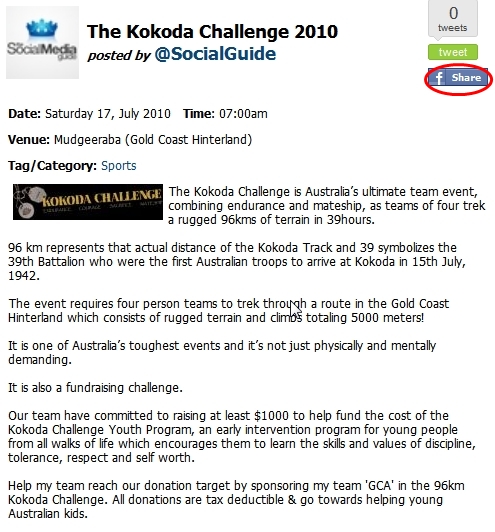
Click on <Share>,

Your event has just been posted on Facebook,

Easy!
Feel free to checkout my event here.
Promoting and broadcasting your events to the world has never been easier with TweetMyEvents.

