10 Simple Google Search Tricks

A lot of people still don’t fully utilize the more powerful search features Google has to offer.
The information you need is already on the internet.. it is just a matter of filtering it out when you search.
Here are ten of my favorite Google search tricks.
Literally
You can narrow down your search by using double quotation marks.
Using double quotation marks will allow you to search for that literal phrase.
eg, if I search for,
- big red car
Google will return close to 14 million results,

In this example Google will return pages that contain the words,
- big red car
- big red
- big car
- red car
- big
- red
- car
If I want to search literally for the phrase big red car, it is just a matter of using double quotation marks,

As you can see the number of returned results is about 94,6oo.
By using double quotation marks in this example, all the pages returned contain the literal phrase big red car.
I use this search method on a daily basis.
Searching Within a Site
Let’s say you want to limit your search within a particular site.
Maybe it is a news site or a popular blog and you want to search within.. for the required content.
This is achieved by the site: operator.
eg, if you want to search for all Twitter articles within Mashable then you would use,
- site:mashable.com twitter

All the returned results have been pulled from that site only.
This is particularly handy if you need to search within news sites for certain content.
Searching for Files
It is very easy to search for files such as,
- PDFs
- MS Word Document (doc)
- MS Excel spreadsheet (axles)
- Text files (txt)
- etc.
This is achieved by using the filetype: operator.
Let’s say you are updating your resume and you want some examples to base yours’s off.
Searching for,
- resume filetype:pdf
Will result in PDF files that contain the word resume,

Spell Checking
Don’t know how to spell a word?
Just type it into Google and if it is wrong Google will suggest the correct spelling instead,

Using Google as a Calculator
Can’t find your calculator? Then use Google.
Just type in the calculation you want performed and Google will do the number crunching,

You can read more about how to use the Google calculator here.
Finding Out the Time
If you want to know what the time is for a particular city, just type in time + city name,

Weather
If you want to know what the temperature is for your city, just type in weather + city name,

Not..
I probably use the negative search operator the most out of the ones mentioned in this post.
By pre-pending a search term with a minus sign, you are telling Google that you don’t want results with this keyword.
For example, let’s say I want to search for the name Barack.. but I don’t want results containing the name Obama.
I would use,

This search trick can be very powerful when filtering your results.
Define
What does _____ mean?
Using the define: operator you can easily find out the definitions of words,

Similar Pages
When you click on the “Similar Pages” link for a search result, Google automatically scouts the web for pages that are related to this result,
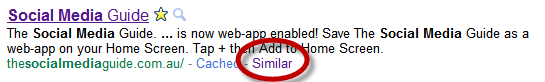
The Similar Pages feature can be used for many purposes. If you like a particular site’s content, but wish it had more to say, Similar Pages can find sites with similar content with which you may be unfamiliar.
If you are looking for product information, Similar Pages can find competitive information so you can make direct comparisons. If you are interested in researching a particular field, Similar Pages can help you find a large number of resources very quickly, without having to worry about selecting the right keywords.
Other Google Search Resources
- Google Web Search Features
- Explore Google Search
- Google Search Basics: Basic Search Help
- Google Search Basics: More Search Help
Tip!
If your homepage is set to Google’s standard search.. why not change it to Google’s advanced search?
Doing so will open up the web for you considerably.
If you are a Twitter user my Guide to Advanced Twitter Search may also be of benefit.
What are your favorite Google search tricks? Please leave a comment below..
