How to setup Ping.fm in Tweetie

This guide will show you how to setup Ping.fm in iPhone’s Twitter application, Tweetie.
If you haven’t already setup Ping.fm then you may want to checkout my guide.
Firstly login to your Ping.fm account then go to ping.fm/key and click on Generate Key to get your Mobile Key,
Take note of your Mobile Key,

Start Tweetie on your iPhone and then click <Accounts>,

Now click <Edit>,

If you have multiple Twitter accounts select the one you want to integrate Ping.fm with, otherwise just select your Twitter account,

On the Edit Account screen select Advanced,

Select Ping.fm,

Enter your Mobile Key obtained from Ping.fm earlier, then click <Done>,
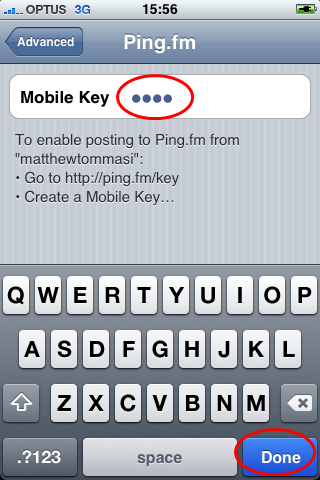
Now click on <OK>,

Done!
When you send out a Tweet using Tweetie, all your social networks added to Ping.fm will also update.

