How to publish from Google Docs to your WordPress blog
Do you use Google Docs?
Do you have a WordPress site?
Why not integrate them and be able to publish from Google Docs to your WordPress blog? Just another tool in your publishing arsenal.
Here’s how..
Firstly login to your WordPress site and under the Settings section click on Writing,
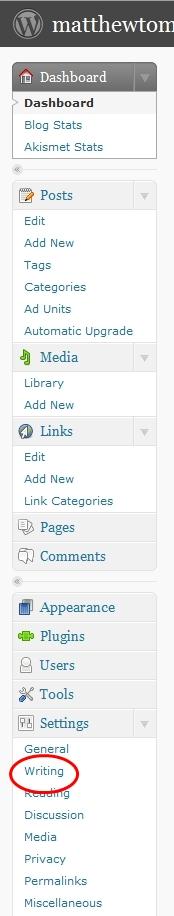
On the Writing Settings page you will see a section called Remote Publishing.
Under that check the XML-RPC Enable the WordPress, Movable Type, Meta Weblog and Blogger XML-RPC publishing protocols option,

Now login to Google Docs and select Settings,

On the Settings page enter,
Display Name: enter Display Name
Blog Settings: click edit info

On the Blog Site Settings pop-up enter/select,
Existing Blog Service: My own server / custom
API: Metablog API
URL: enter the URL to the xmlrpc.php file on your blog.. this is located in your blog’s root directory
eg. http://example.com/xlmrpc.php (if your blog is in your root directory)
http://example.com/blog/xlmrpc.php (if your blog is in a /blog directory)
Username: username for your blog (eg. admin)
Password: your blog’s password
Blog ID / Title: enter a title
Options: check the Include the documentation title when posting option

Click on the <Test> button,
If you have entered everything correctly you will see a confirmation,

Click <OK> to close the confirmation pop-up.
Click <OK> to close the Blog Site Settings pop-up.
Click <Save> on the Settings page to save everything.
Now that you have configured everything lets do a test post.
Select New –> Document,
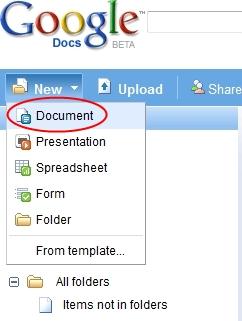
Type something into the new document,

Select Share –> Publish as Web Page,

Now click on the <Post to blog> button,

Click <OK> to post to your blog,

This document has been published to your blog displays with the posted date and time,

Now go and check your blog.. this document has now been published!
Click on Back to editing,

Make sure you save your document,

Any future edits to this document can be done from either the WordPress interface or directly from this saved document.
To republish this document from Google Docs, just repeat the above steps by clicking on Share –> Publish as web page –> Republish post.
Happy publishing!
