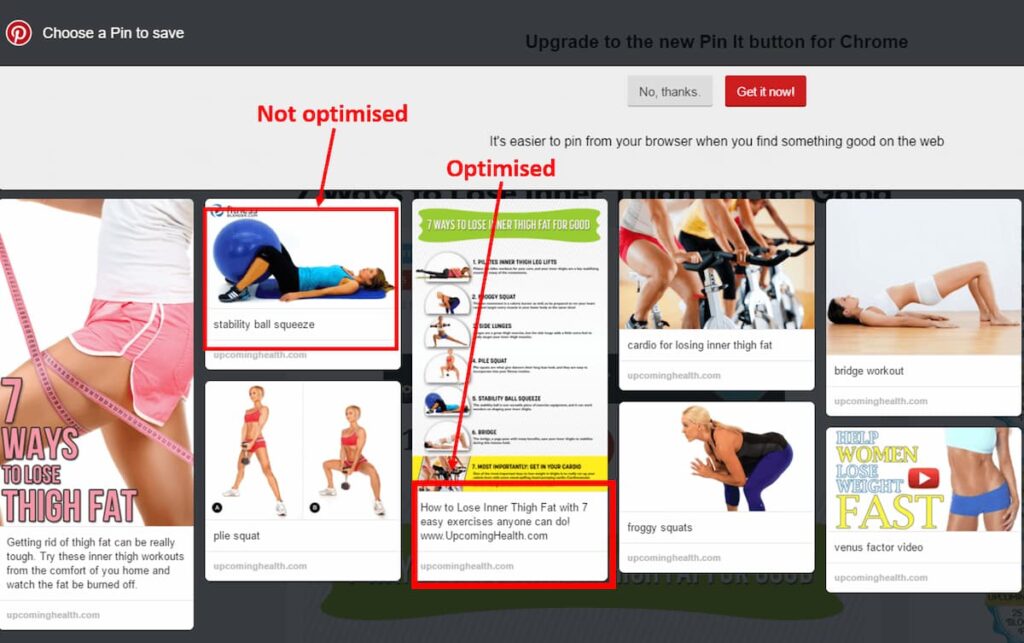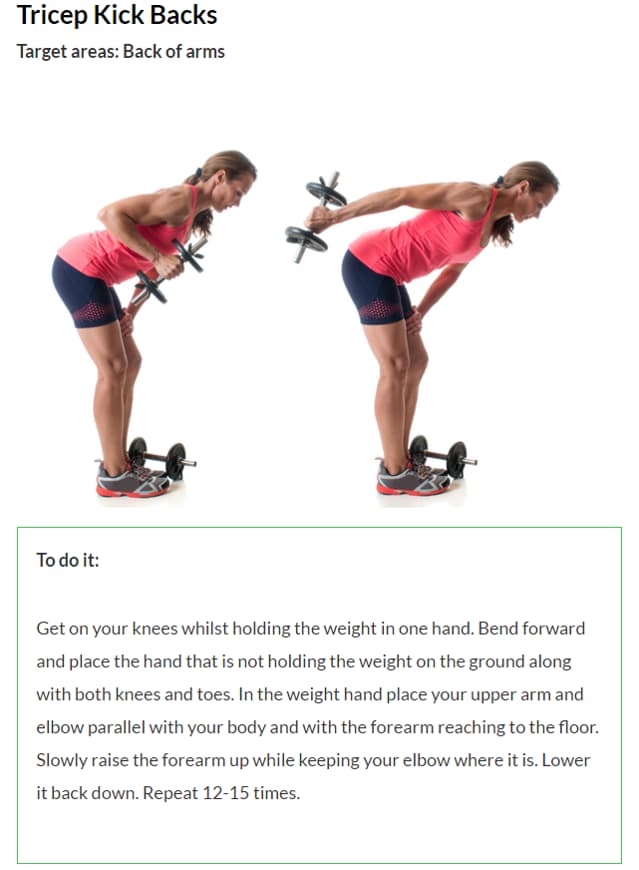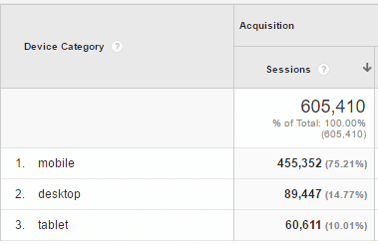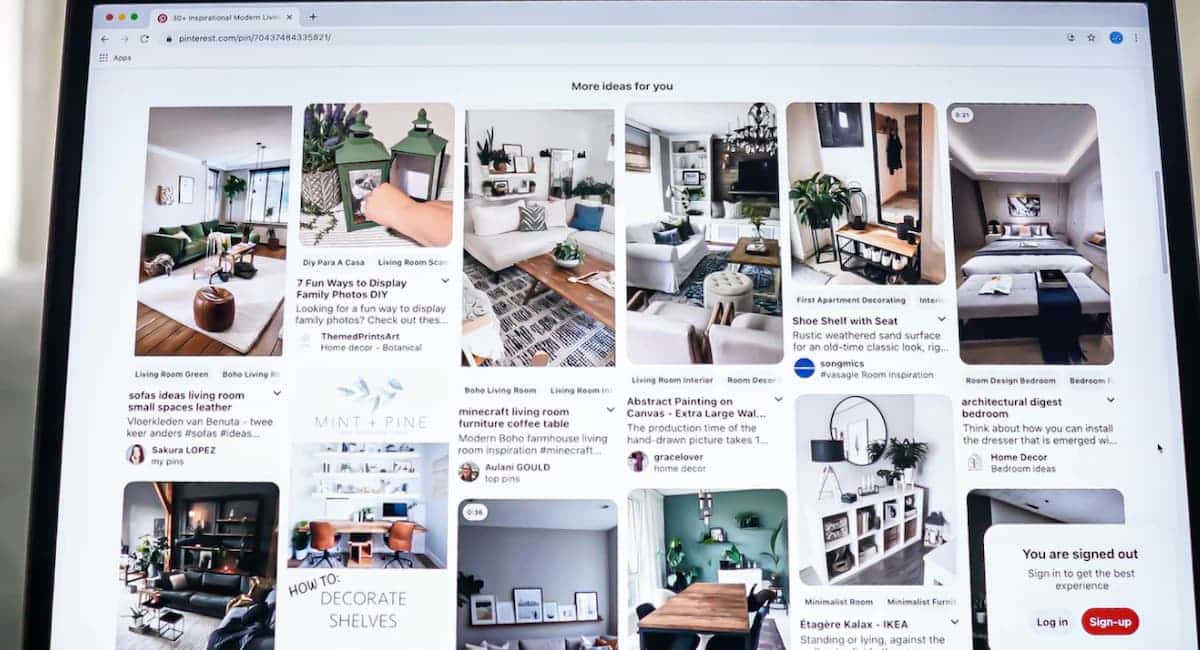The Anatomy Of A Viral Pinterest Article
Pinterest is growing, and it’s not showing signs of slowing down. With good reason, website owners and brands are flocking to the platform for a slice of the action (and website traffic it can drive).
As with most social media platforms, Pinterest has some intricacies that are unique to the platform and there’s quite often a fine line between a viral hit and a complete flop. So, what is it that makes an article tip over the edge? What separates the hits from the misses? Let’s analyze three articles that have a combined 200,000+ shares on Pinterest to find the hot buttons for a viral Pinterest article:
- Article 1 – 7 Ways to Lose Inner Thigh Fat for Good
- Article 2 – 8 Easy Exercises to Lose Inner-Thigh Fat!
- Article 3 – 10 Best Exercises To Get Rid Of Arm Fat
Each of the articles above are in the health and fitness niche, which is a fantastic niche for a Pinterest audience. What do they have in common that made them a success
The 3 Keys
When an article or image is pinned to Pinterest, there are 3 important parts that display within Pinterest.
- The Image
- The Article Title
- The Description
Each of the three components play an important role in enticing Pinterest users to click on, and share your article. If you were to rank them in order of priority, the image is most important, the article title next and the description third most important to optimise. However, when done correctly as a package of three items, you’re well on your way to a viral article. Let’s take a look at all three components:
1. The Image
- Portrait size images are best for Pinterest. If you’re using a program like Canva.com, they provide an image template in the correct dimensions (735 x 1102) to make life easy for you.
- Include a catchy headline (which can be different from the article title) on the image
- Make that headline crystal clear to read
- The image needs to be clear and eye-catching (you’ll notice borderline NSFW type images are often the best performers on Pinterest)
- Interestingly, the feature image doesn’t need to be super-high quality. In fact, plan and borderline ugly often works perfectly fine, like this one:
That feature image isn’t going to win any design contests, but the title is crystal clear to read and stands out in user Pinterest feeds.
2. The Article Title
Getting the article title right is no different to any other social media platform. It’s all about being catchy, creating curiosity and targeting your preferred audience correctly.
The simplest, and free, way to select a title for your article is to search Pinterest for the topic of your article and find examples of other popular articles on Pinterest. Make a note of four or five example pins that have received 10 or more re-pins (ideally more, but 10 is fine) and then combine those examples into a unique article headline of your own.
Article Title Pro Tip: Score a 70 or above on Coschedule’s Headline Analyzer to build a title that is engaging and click-worthy. Just look at this article title that scored an 83: 22 Of The Most Awesome & Effective Yoga Poses For The Best Sleep.
3. The Article Description
I view the article description as the final trigger to entice an action; the last little piece of information that might entice a Pinterest user to click on the article or share it directly without viewing (which happens A LOT on Pinterest actually).
There are various tools and plugins (for wordpress users specifically) that allow you to create a custom description to accompany a pinned article when a user pins to Pinterest, Yoast is typically my weapon of choice.
In the absence of a specific direction from a plugin, Pinterest will automatically display the Alt Tag from when an image is uploaded to an article as the description.
Pro Tip – Including your website, written as www.yourdomain.com, in the description or alt tag will display your website as a clickable link within the description once pinned to Pinterest. This can drive some handy direct traffic.
More Optimisation Tips
List Articles
List style articles tend to do incredibly well on Pinterest and social media in general really. List articles are easy to skim read and allow the user to quickly scan an article to zero in on the points they find relevant. But it goes a bit deeper than just creating a list article… With Pinterest, article format is key.
Formatting
Each of the three reference articles above follow a very specific format, using H3 size sub headings, followed by a full-width and eye-catching image, then a short paragraph of content, like below:
Pinterest is largely a visual platform, so using full-width images to break up an article works incredibly well.
Think Mobile
I run UpcomingHealth.com and so can provide some insights from Google Analytics and a very important thing to consider with Pinterest is that the majority of your visitors will come from a mobile device. Take a look at UpcomingHealth.com’s Pinterest traffic by device for 2016 so far:
Yikes! 85% of traffic from mobile and tablets.
This is another reason why articles with plenty of images and short paragraphs is important; Make it easy for your readers to get a feel for the article without making them read through swathes of written information on their mobile.
Summary Graphics
Infographics and informational content on images are highly shareable on Pinterest. A cheap and easy do-it-yourself option, especially with a tool like Canva.com is to create a visual summary of your article as a mini infographic. Just like the main feature image, you don’t need to set out to win a design contest. Basic, easy-to-read and actionable content will always beat out superior graphic design in isolation when it comes to getting shares and traffic from Pinterest. Here’s a simple example:
Share Buttons In Content Area
Make it easy for your visitors to share your content by placing share buttons prominently on your articles. Buttons at the top, bottom and floating share buttons down the side are perfect, but buttons in the actual content of your article are far more effective. Some themes and plugins will allow in content share buttons. Thrive Themes has a nifty feature for this. Inserted buttons can be customised for social networks, and look like this:
Shareable Images
A final piece of the make-it-easy-to-share puzzle is making your images shareable. There are various plugins for this. Shareaholic is one that can be easily customised to allow pinterest share button to display on hover over an image.
Enable Share Count
Most social sharing plugins for WordPress will have an option to toggle share counts on or off and my experience has been that some share proof is better than no share proof. If you disable share counts, most users won’t know that the reason your article has no shares is because you have share count turned off. Conversely, even a low figure like 10 shares showing is enough social proof for users to be further enticed to share your article.
Never be afraid of a low share count initially! Sharing the article on Pinterest a couple times to your own Pinterest profile will typically get your first trickle of re-pins. I’ve typically found that the first 100 shares are the hardest to generate, but once you hit 100 shares the share rate per visitor tends to increase. 1000 shares is the golden figure to aim for; Once you hit 1000 pins on an article, it’ll almost without-fail generate ongoing, natural shares and repins and become a steady traffic source.
Remove Monetisation
Heavy advertising, popups to join email lists and so on can decrease the user experience, which makes the article less shareable. As a general rule of thumb, remove all monetization or list building pop ups until you have your first 100 shares (longer if you’re not in a hurry to make money from the article). Of course you’re going to want to convert those visitors onto a list or direct income at some point, but going easy in the early stages while your article picks up social momentum can help to speed up the share count.
Summing Up
The more I’ve used Pinterest to market my blogs, the more I’ve come to realise that Pinterest is a fantastic steady and reliable traffic source once you’ve got a handle on the basics. Furthermore, creating articles in the format outlined above makes for a nice change from content-heavy traditional blogging and content marketing!
If you’ve been waiting a while to get active on Pinterest, the time is now because in the information above you have more than enough actionable tips to get started on your own viral Pinterest article!