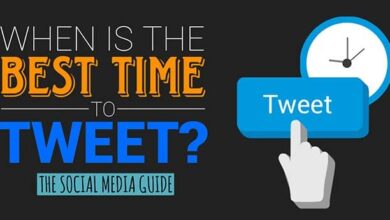How to use Hashtags on Twitter: A Simplified Guide
There are more hashtags on Twitter than stars in the sky. At least it seems that way!
With so many to choose from, how do you choose the right ones?
How many do you use? Should every word be a hashtag? Should they be in the sentence or after?
There are so many questions surrounding this issue that I wanted to put together a simple guide explaining how to use hashtags on Twitter. Keep reading! Quick Navigation
First of All, What is a Hashtag?
Most of you probably already know, but in case you don’t, I’ll describe it. A hashtag is a word or phrase in Twitter (or other social media profile) that is preceded by a # sign (Like #YouRock).
They are used as a way to be more easily found in Twitter search results or to gather results for a contest, which we’ll discuss later.
Pro Tip: You can search Twitter for specific hashtags in the search bar.

Step 1: Choosing the Right Hashtags
Now you know anyone can create a hashtag by simply adding a # symbol to the front of some text. But which hashtags are the right ones to put in your Tweet?
Consider Your Content
Please, don’t add irrelevant hashtags to your posts. If you sell puppy toys, don’t put #instamood unless it somehow pertains to what you’re doing. People will not want to follow you if you do.
What is your niche? Do you sell bicycles? Run a pet shop? Give legal advice? Find keywords appropriate to your industry.
To find good keywords, answer these questions:
- What is your industry?
- Who is your target audience?
- What do you want to accomplish with the hashtag?
- Is it already being used?
Let’s Run Through an Example
Our industry is consulting/writing services. We provide marketing consulting and content to our customers. Our target audience is small-medium business owners who have a web presence/website and want to gain more traffic and sales from it.
We want our hashtag to help us acquire followers and establish our presence as an expert in the field. The hashtag we want to use is “#content level up”. So we search for the term on Twitter:

No results. Good! That means we don’t have anyone to compete with for the hashtag.
Note: You don’t always want to use hashtags no one else is using. If your goal is to gain traffic through a popular hashtag, using something more generic like “#marketing” may be appropriate.
Now we can begin creating content, and perhaps even a contest, using the hashtag “#content level up”. You can even use an app like WooBox to create and manage the contest.
Here are a few examples of great hashtag campaigns if you want some inspiration.
Step 2: Using the Right Amount of Hashtags
That depends on whether you mean in a single tweet, or all together on your account.
In a single tweet, you really shouldn’t use more than one or two, if any.
Too many beginners think overloading posts with as many hashtags as possible is a good idea – it’s not, so please don’t do it. It looks like crap and it doesn’t help you in any way.

The goal of a hashtag is to help people find your post or to help you track a contest. Most of your posts don’t need help being found and should be tailored for your current followers.
That said, go by your gut. If you feel a hashtag will do well, then use it! Social media is all about experimentation. Just don’t put more than two hashtags in a single post.
In terms of how many you should use on your account as a whole, well the sky is the limit really. However, you may want to consider keeping it to a select 10-15 hashtags and not go beyond that, if only for your own tracking purposes. I personally only have about 8 I use in total.
Step 3: Using Hashtags for Marketing Campaigns
So how do you actually use hashtags for marketing campaigns? How do you get more followers from them?
Using WooBox, as I mentioned earlier, can help you to create a contest and manage it. However, you still need to put in the work of actually pushing the contest and getting people to enter it.
Pro Tip: If you don’t want to use Woo Box, you can also simply keep a spreadsheet of any hashtags you use and the results. This is more time-consuming, but also free.
Go through the questions in step 1 to figure out some proper hashtags. Try a few until you find one that not a lot of people are using. It doesn’t have to be 0, but it shouldn’t be too many either.
Try to pick one with your industry keywords in it, like “#marketing” for marketers or “#biking” for bicycle retailers.
Some Things to Keep in Mind
Be careful with strong words like love. You can use them, but make sure your followers actually love you. If they don’t, it could go over badly.
Don’t Hijack Sensitive News Hashtags. If a news post is about death or people getting seriously hurt, please don’t try to put it in a marketing tweet. The public will rip you a new one as they did for Kenneth Cole.

If you’re wondering, Twitter’s official stance on hashtag abuse is:
“The following behaviors and others like them could cause your account to be filtered from search, or even suspended:
- Adding one or more topic/hashtag to an unrelated tweet in an attempt to gain attention in search.
- Repeatedly tweeting the same topic/hashtag without adding value to the conversation in an attempt to get the topic trending/trending higher.
- Tweeting about each trending topic in turn in order to drive traffic to your profile, especially when mixed with advertising.
- Listing the trending topics in combination with a request to be followed.
- Tweeting about a trending topic and posting a misleading link to something unrelated.”
Step 4: Pro Tips to Get You Started
Now that you know everything about how to use hashtags on Twitter, I’d like to give you some extra tips to get started.
Keep Your Hashtag Short and Memorable
You’re allotted 140 characters for any given post, including your hashtag and URL links. However, you shouldn’t use all 140 characters. Give your followers some room to comment on your content. Also, the easier it is to remember the more people will use it.
Promote Your Hashtag Across All Channels
Just because you created the hashtag on Twitter, doesn’t mean you need to keep it there. Tell everyone about it on Facebook, Pinterest, Google+, Instagram… you name it!
Use Pictures to Increase Engagement
I’ve said it before and I’ll say it again, people are visual creatures. We prefer images to process information over text. So give us what we want!

Keep Up with Trending Topics
You never know when you might be able to piggyback off a popular hashtag. Just make sure it’s relevant to your industry! I already said not to use hashtags about negative news, so in the same regard don’t use hashtags that have nothing to do with what you’re saying. To keep up with the trends, follow @twithority or other similar accounts.
You Now Know How to Use Hashtags on Twitter (!)
I hope you enjoyed this guide. Using hashtags can be complicated when you’re just getting started. If you have any additional questions, let me know in the comments. Do you have any other #protips for using hashtags?
If you found the guide helpful, please share it with others it might help!